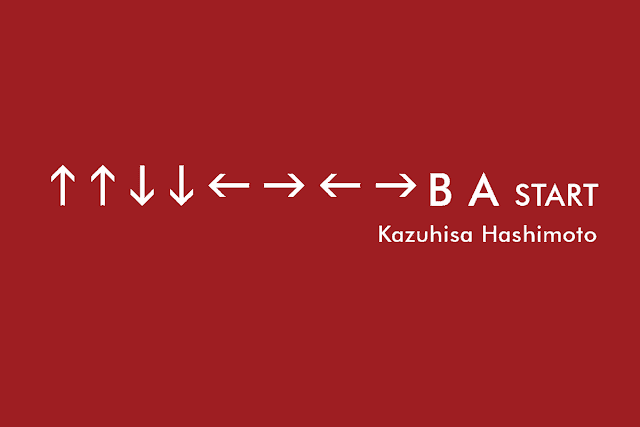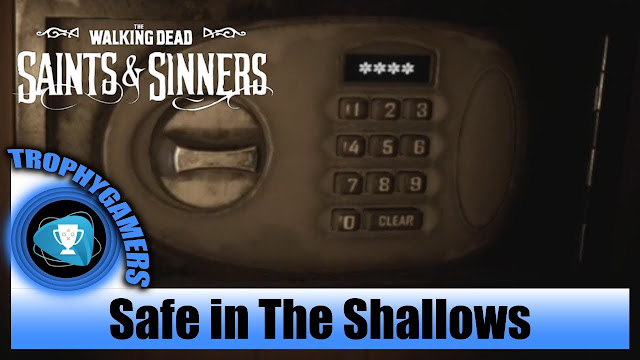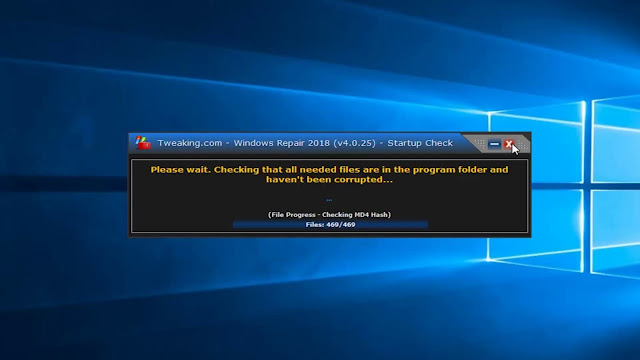Google Doodle Celebrates Alice in Wonderland Illustrator’s 200th Birthday
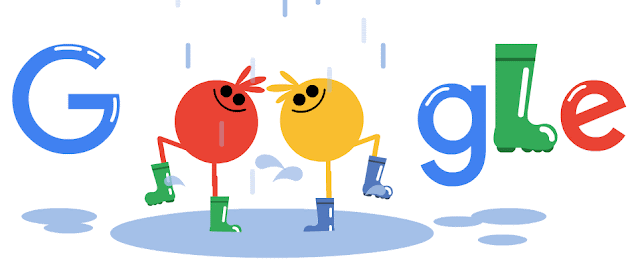
“Google Doodle Celebrates famous Illustrator & Cartoonist John Tenniel’s 200th Birthday” Google wishes a happy birthday to popular illustrator and cartoonist Sir John Tenniel on his 200th Birthday. The wishes have been sent in Google’s own special way; Google Doodle and now along with them, everybody is able to wish alongside remember John Tenniel on his Birthday. The renowned British illustrator was widely known for being the illustrator of Lewis Carroll famous novel Alice in Wonderland . The popular Victorian illustrator was born on February 28 , 1820 , in London. John decided at an early age to become a painter and thus, stun everybody with his first masterpiece, which was an oil painting in 1836 . He was only 16 that time and the title of being an illustrator; he attained in 1850 when he began to work for the historical magazine; Punch . John used to be a political car...