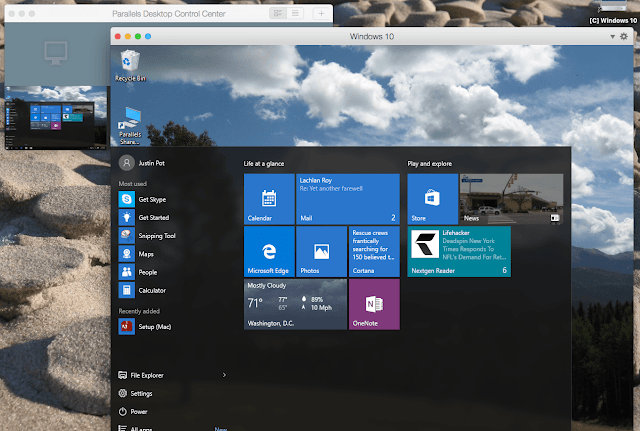Top 10 TikTok Video Ideas to Gain More Followers

TikTok is a very famous video-sharing social media platform, known for the funny and crazy videos you can create on it. The app is particularly popular in teenagers and also has 200 and above million monthly users on both iOS and Android. In the past few years, the platform has shown tremendous growth in terms of popularity and usage. And, with its growth, the trends in video content on TikTok has also shifted a lot since its launch. So here is, 10 different types of videos that you can post on TikTok to boost your popularity and gain more followers. 1. Social Media Challenges Social media challenges are already viral and most people know about it. These challenges can, therefore, spread virally amongst the people. So if you want to gain more followers, you should participate in such trending challenges and post videos on TikTok. You can also create your own challenge and promote it using a branded hashtag and hope for it to go viral. 2. Videos Based on Trending Hashtags ...